Building a Custom React Hook for Enhanced Form Validation
Form validation is a crucial aspect of any web application. It ensures data integrity, prevents errors, and provides a smoother user experience. While React offers basic form handling capabilities, building a custom hook can significantly enhance your validation logic, making it reusable and maintainable across your projects. This post will guide you through creating a powerful and versatile form validation hook in React.
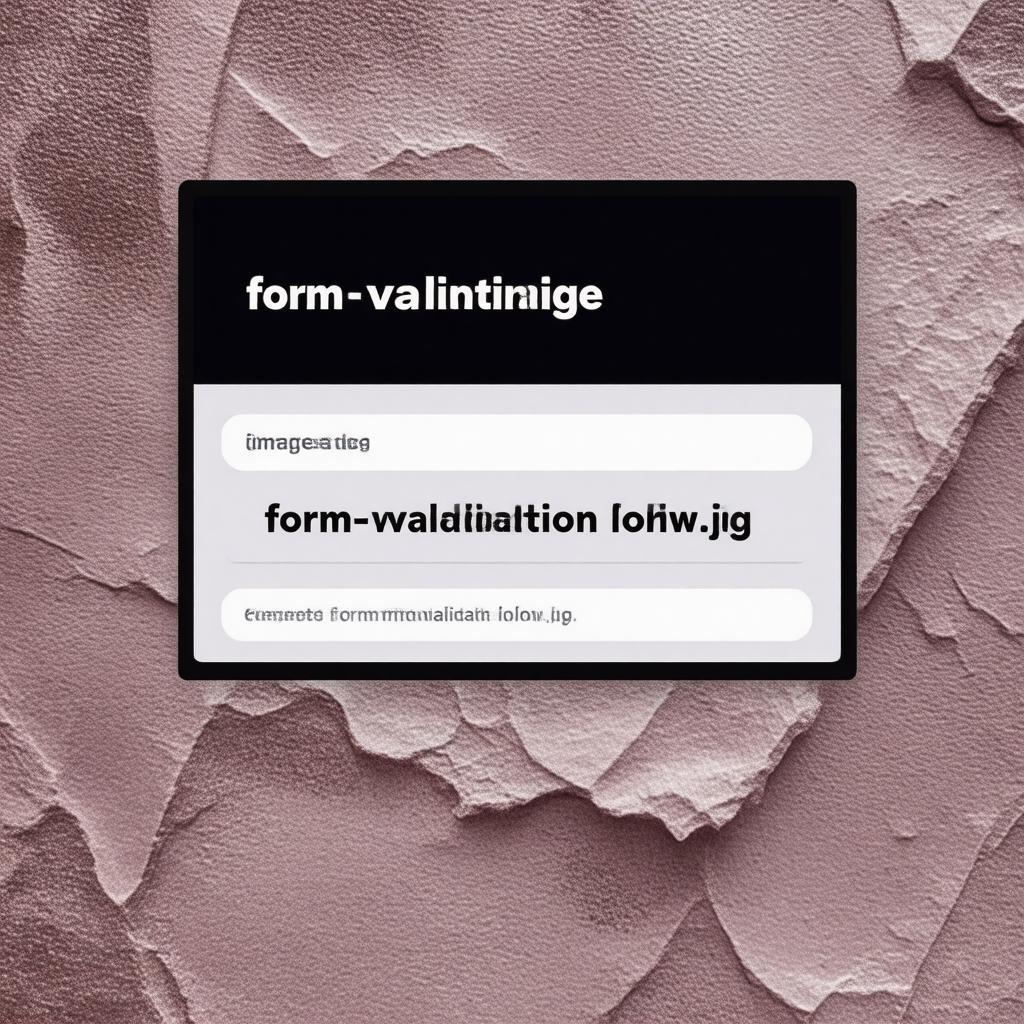
Why a Custom Hook?
React hooks provide an elegant way to encapsulate and reuse stateful logic. Using a custom hook for form validation allows you to:
- Centralize Validation Logic: Keep all your validation rules in one place, making them easier to manage and update.
- Improve Code Reusability: Share the validation hook across multiple forms in your application, reducing code duplication.
- Enhance Code Readability: Make your form components cleaner and more focused on presentation.
- Implement Complex Validation Scenarios: Easily handle asynchronous validation, conditional validation, and other advanced scenarios.
Building the useFormValidation Hook
Let's create a custom hook called useFormValidation. This hook will manage the form state, validation rules, and error messages.
import { useState, useEffect } from 'react';
const useFormValidation = (initialValues, validate) => {
const [values, setValues] = useState(initialValues);
const [errors, setErrors] = useState({});
const [isSubmitting, setIsSubmitting] = useState(false);
useEffect(() => {
if (isSubmitting) {
const noErrors = Object.keys(errors).length === 0;
if (noErrors) {
// Submit the form data
console.log('Form submitted:', values);
setIsSubmitting(false);
} else {
setIsSubmitting(false); // Prevent infinite loop if there are errors
}
}
}, [errors, isSubmitting, values]);
const handleChange = (event) => {
setValues({
...values,
[event.target.name]: event.target.value
});
};
const handleSubmit = (event) => {
event.preventDefault();
setErrors(validate(values));
setIsSubmitting(true);
};
const handleBlur = () => { // Validate on blur
setErrors(validate(values));
};
return {
values,
errors,
handleChange,
handleSubmit,
handleBlur
};
};
export default useFormValidation;
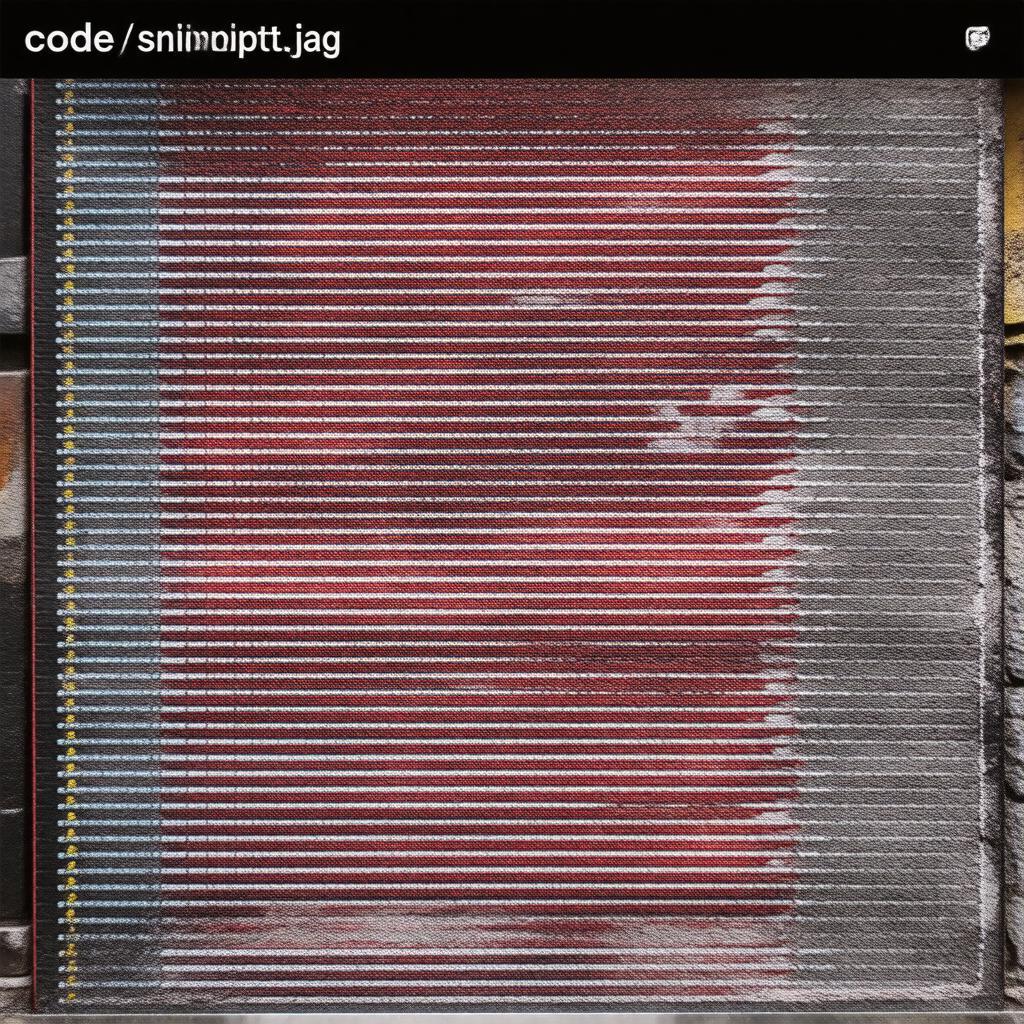
Using the Hook
Now, let's see how to integrate the useFormValidation hook into a form component.
import useFormValidation from './useFormValidation';
const validate = (values) => {
let errors = {};
if (!values.name) {
errors.name = 'Name is required';
}
if (!values.email) {
errors.email = 'Email is required';
} else if (!/\S+@\S+\.\S+/.test(values.email)) {
errors.email = 'Invalid email address';
}
return errors;
};
const MyForm = () => {
const initialValues = { name: '', email: '' };
const { values, errors, handleChange, handleSubmit, handleBlur } = useFormValidation(initialValues, validate);
return (
<form onSubmit={handleSubmit}>
<div>
<label htmlFor="name">Name:</label>
<input type="text" id="name" name="name" value={values.name} onChange={handleChange} onBlur={handleBlur}/>
{errors.name && <p style={{ color: 'red' }}>{errors.name}</p>}
</div>
<div>
<label htmlFor="email">Email:</label>
<input type="email" id="email" name="email" value={values.email} onChange={handleChange} onBlur={handleBlur}/>
{errors.email && <p style={{ color: 'red' }}>{errors.email}</p>}
</div>
<button type="submit">Submit</button>
</form>
);
};
export default MyForm;
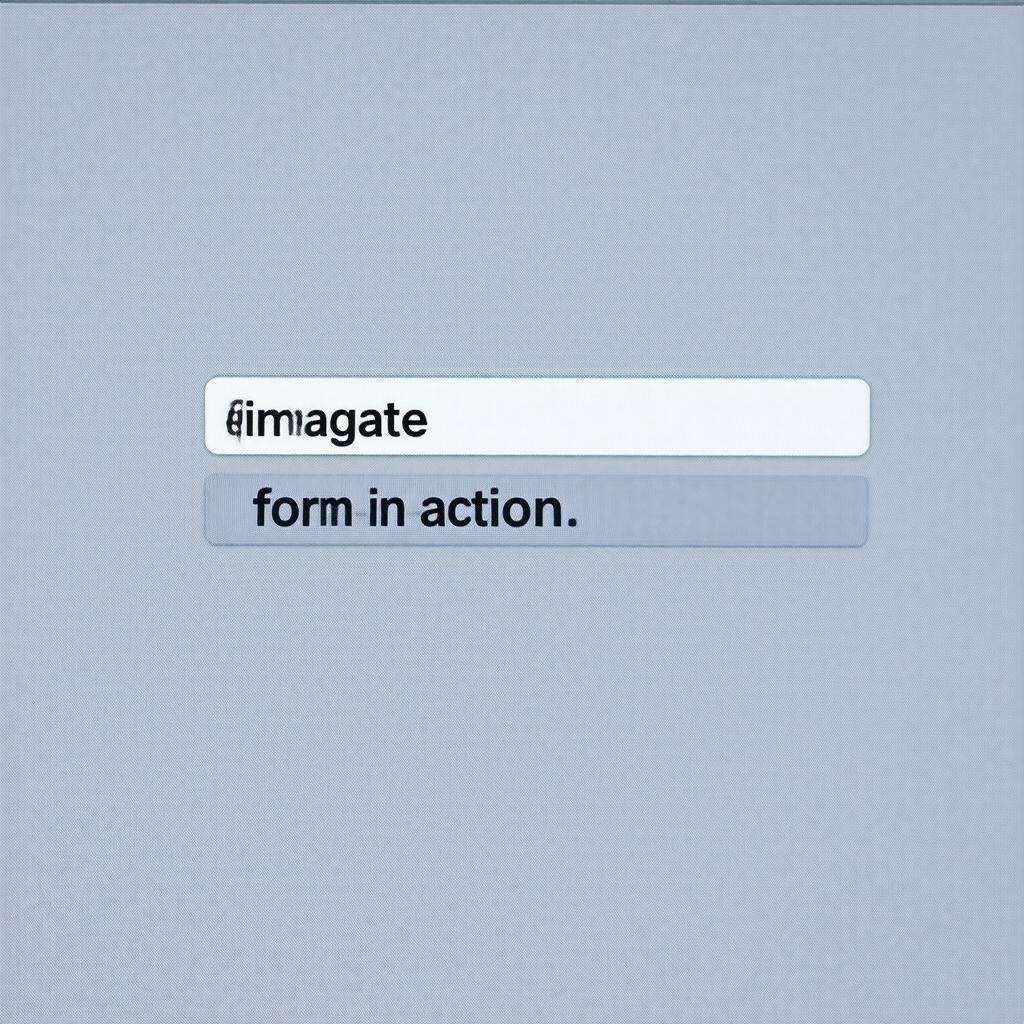
Advanced Validation Techniques
The useFormValidation hook can be extended to handle more complex validation scenarios:
- Asynchronous Validation: Integrate API calls for tasks like username availability checks.
- Conditional Validation: Apply different validation rules based on other field values.
- Custom Error Messages: Provide more specific and user-friendly error messages.
- Third-Party Libraries: Leverage libraries like
yuporjoifor schema-based validation.
Conclusion
Building a custom React hook for form validation provides a powerful and flexible way to manage complex validation logic, improve code reusability, and enhance the user experience. By centralizing your validation rules and providing a clean API, you can create robust and maintainable forms in your React applications. This approach simplifies the development process and leads to cleaner, more efficient code. Explore the possibilities and tailor the useFormValidation hook to fit your specific project requirements.